Most of the time the Quickbooks Server Busy error restricts the workflow of Quickbooks and creates a lot of mess. To fix the Quickbooks Server busy Error, it is very important to find the root cause for the occurrence of Quickbooks Server busy Error. Quickbooks Server Busy Error is encountered when the window is getting updated in the background or when Quickbooks is shutdown abruptly. Confliction in the Intuit pro series also lead to this error.
What is QuickBooks Server Busy Error?
Sometimes when you login to Quickbooks, you may see an error message on the screen “ Error :Server Busy”. This error can be quite annoying at times since it does not allow you to access the Quickbooks on your computer system.
Read our other blogs- How to Resolve QuickBooks File Doctor not Update Error?
What triggers Quickbooks Server Busy Error?
- Quickbooks may be trying to work with some other program, whose response is awaited.
- Windows update might be running in the background.
- Quickbooks desktop could not shutdown properly.
- Network might be having insufficient resources to run Quickbooks.
- There may be some sort of conflict with intuit proseries or profiles.
What can be done to resolve Quickbooks Server Busy Error?
Solution 1: Closing all the open programs.
- If there is any open program, then you need to make sure that no dialog box is open as it could lead to server busy error.
- Software like Norton, Google desktop, window defender, pivot software control can also result in the occurrence of this error.
- If you are using a selective startup in windows, then you have to stop using Intuit FCS.
- You need to disable the spy sweeper or you can run it in the gamer mode.
Solution 2: By checking windows updates.
- Go to the help menu of Quickbooks and then reach the tab of updates.
- Look for the updates which are available.
- You have to install the updates.
- Once done with the updates, reboot your system.
Solution 3: By closing all Quickbooks desktop components.
- You need to close all the Quickbooks desktop components which are open in the background.
- To do so. First of all close the data file and then exit the Quickbooks desktop.
- Now you have to open the windows task manager and close all the processes tab related to Quickbooks.
Read Our Other Blog- Quick Steps to Fix QuickBooks Error Code 2000
Solution 4: Eliminating the Quickbooks update which displays the server’s busy message.
- Reach the start menu.
- Go to All programs.
- Now, you have to choose the tab of startup and herein make Quickbooks update agent, then select date and make a click on delete shortcut.
- Now you have to turn off the shared updates option in the Quickbooks desktop from the help menu.
Solution 5: By running reboot.bat
- Choose the properties by making a right click on Quickbooks icon.
- Now you have to opt for the open file location option.
- Then you have to choose the shortcut options in the properties menu.
- Then you have to right click on reboot.bat file and you need to choose the tab of run as Administrator.
- You don’t have to manually close the windows, the windows will automatically close once the reboot.bat file utility is completed.
Solution 6: By repairing Quickbooks.
For windows 7, 8 and 10, you can use the installation wizard to repair.
You have to first reboot the system and close the unnecessary programs.
These simple troubleshooting like running reboot.bat and updating or repairing Quickbooks can help you avert Quickbooks Server Busy Error.
If you are still stuck in resolving Quickbooks Server busy Error , you can reach out to Quickbooks enterprises at +1-888-485-0289 and we will be happy to help!!

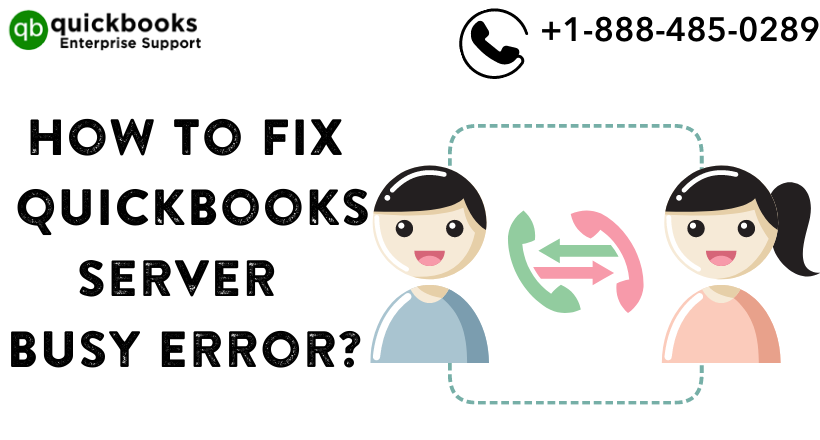
1 thought on “How to Fix QuickBooks Server Busy Error?”