Quickbooks has helped numerous startups and businesses in their accounting tasks. Its outstanding features make it a pioneer accounting software. Its features make the most used accounting software worldwide. But, Quickbooks is also prone to some technical glitches and errors. Quickbooks also become slow and sluggish at times. In this article, we will discuss Quickbooks clean install tool for windows.
What is a Quickbooks Clean install tool?
While using Quickbooks, it creates a lot of cache memory on your computer. Quickbooks clean install tools helps you in mainly complete uninstallation of this program and saves your time. Quickbooks clean install tool helps you in complete installation of this program and also saves your time.
Read Our Other Blog: What is QuickBooks Error Code 6073?
These are some of the instances where it becomes necessary to use Quickbooks clean install tool so as to resume Quickbooks:
- When Quickbooks keeps on showing installation errors even when you have attempted installation many times.
- When a user on the network tries to open multiple company files.
- When simple reinstallation of Quickbooks is not sufficient to clean all the errors.
Some points that needs to be kept in mind before using Quickbooks clean install tool:
- Backing up the company file.
- Insert a flash drive in the system to create a backup.
- Now, you have to create the backup of the company file.
- Reach the file menu and make a click on the backup company.
- A local backup will be created and you have to select between local backup or online backup.
- Complete the process of backup by following on screen steps.
- Keeping product and license number.
- When you uninstall the Quickbooks from your system. You should keep the product and license number noted so as to log back into the software.
- You can access the product information by pressing F2 or by pressing ctrl+1.
Read Our Other Blogs- What is QuickBooks Desktop Freezing and Crashed Error?
How can Quickbooks install tools be installed and used?
You need to follow the below given steps to successfully reinstall Quickbooks desktop:
- First, you need to uninstall Quickbooks desktop.
- Then use Quickbooks clean install tool for windows.
- Once done, reinstall the Quickbooks in the system.
Step 1: Uninstalling Quickbooks desktop.
- Click on windows+R and open the run command, herein type control panel.
- Once the control panel is open, reach the programs and features tab.
- Now go to the tab of uninstall a program.
- From the list of programs, you need to select the option of uninstall.
- Follow the on screen steps.
Step 2: Clean install tool.
- First of all you need to download the Quickbooks tool hub from intuit.
- Now reach the list of Downloads and proceed further to install the tool.
- You need to simply follow the onscreen steps.
- Once the download of Quickbooks tool hub is complete.
- Open the Quickbooks tool hub and now you need to choose the installation issues herein.
- Now make a click on the Clean install tool.
- Select the version of the Quickbooks and click on Continue.
- You will see a message “Please install your copy of Quickbooks to the default location’ and click ok.
Step 3: Reinstall Quickbooks.
- You have to insert the CD of Quickbooks and just need to follow the on screen steps.
- Once the installation is done, you will have to enter the product and license number.
- To complete this process, follow as per the screen instructions.
By following this complete process of Quickbooks clean install tool, you can fix many installation issues in the Quickbooks. If you are stuck somewhere, you can reach out to Quickbooks enterprise support at 1888-485-0289.

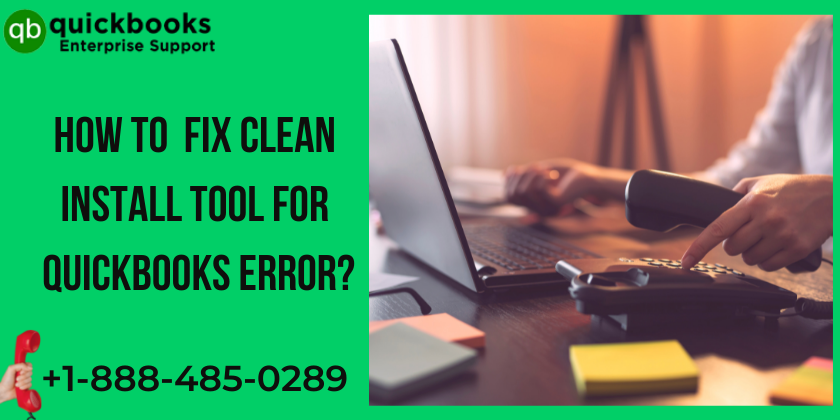
2 thoughts on “How to Download Clean install tool for QuickBooks Desktop?”