QuickBooks accounting software helps all small and medium sized businesses in all their accounting and finance tasks. QuickBooks help companies in creating invoices, maintaining records, paying bills etc. That is it streamlines the business accounting process. But at certain times you might see a technical snag while using QuickBooks. And this can be quite annoying as it will not allow you to work on QuickBooks. ‘QuickBooks not responding’ results in failure to work on QuickBooks.
Content of the article:
- What is the ‘QuickBooks Not Responding’ Error?
- What causes ‘QuickBooks Not Responding’ Error?
- What are the symptoms of ‘QuickBooks Not Responding’ Error?
- What are the ways to resolve ‘QuickBooks Not Responding’ Error?
What is the ‘QuickBooks Not Responding’ Error?
‘QuickBooks Not Responding’ Error would come up and freeze the screen and it would not follow any command. Usually ‘QuickBooks Not Responding’ Error is likely to happen when the name of the company file is larger than the required. It might also occur when the QBUSER.INI file is corrupt or missing. When you try to open QuickBooks and QuickBooks is not responding, then you might see the message- “QuickBooks has stopped working”.

What causes ‘QuickBooks Not Responding’ Error?
Some of the causes for ‘‘QuickBooks Not Responding’ Error are:
- The hard drive might be corrupted.
- There might be damaged or missing QBWUSER.INI files.
- Windows operating systems can be damaged.
- Perhaps the company file name is too long.
- QuickBooks installation can be damaged, which may result in QuickBooks not responding.
- Program files might be damaged.
- Low system resources can also result in this issue.
- Conflict in some of the programs.
What are the symptoms of ‘QuickBooks Not Responding’ Error?
Various symptoms of issue- QuickBooks not responding are:
- The system may shut down.
- Error stating ‘QuickBooks stopped working’ might appear on the screen repeatedly.
- Your device may freeze repeatedly.
- QuickBooks may not open when you try to open it.
How to avoid ‘QuickBooks Not Responding’ Error from occurring?
- It is recommended that you update the Quickbooks.
- It is necessary that Windows regional settings of Quickbooks should be set to US local.
- Appropriate regional settings should be used.
What are the ways to fix ‘QuickBooks Not Responding’ Error?
You can fix the frustrating issue – ‘QuickBooks not responding’ by the below mentioned troubleshooting:
Solution 1: By using QuickBooks refresher tool.
- You can fix the issue- QuickBooks not responding by QuickBooks refresher tool. This tool is specially designed to fix some of the common errors of QuickBooks. It is recommended that first download the QuickBooks refresher tool from the original website.
- Once the download is complete, install the QuickBooks refresher tool in your system.
- After installation is complete, run the tool and it will automatically diagnose the running problem and resolve the issue.
Solution 2: Creating a new windows admin user
- Open the control panel from the start windows and in the control panel reach the tab of ‘Add or Remove user accounts.
- A ‘Manage accounts’ dialog box will appear, herein you have to click on Create a new account’.
- Then you have to type the account name and click on Create an Admin Account.
- To end this process click on the button ‘Create Account’.
Solution 3: Changing the name QB.INI file.
- In the search bar which is opened by pressing the windows button, type ‘QB.INI.
- Search for this file, and select it once you find it.
- Once it is opened, make a right click on the icon of the file and reach to the tab of the rename.
- Rename it to the name- EntitlementDatastore.ecml.
Solution 4: By using QuickBooks system repair tool.
- First of all, you are required to download the QuickBooks repair tool from the authentic website.
- Save the downloaded file on the desktop.
- Now, reach to this downloaded file and proceed further with its installation process by going through the onscreen steps.
- Once the installation is complete, run this tool and this tool will repair the program .
- *** It may take up to 20 minutes by the tool to fix the issues.
Solution 5: By turning off the antivirus program:
- First of all the system needs to restart.
- Now, you have to turn off your antivirus, if you are not able to turn the antivirus off.
- Reboot the system.
- After rebooting, open the Quickbooks desktop.
- Now you can disable antivirus temporarily.
- You can contact the IT department to temporarily turn off the antivirus.
Solution 6: Using Quickbooks install diagnostic tool
- Using Quickbooks install diagnostic tool can help you to resolve ‘QuickBooks Not Responding’ Error:
- Download the Quickbooks tool hubl.
- Save this downloaded file and get the QB tool hub installed.
- Open Quickbooks tool hub from the desktop.
- Go to installation issues.
- Select Quickbooks install diagnostic tool.
- Run the tool.
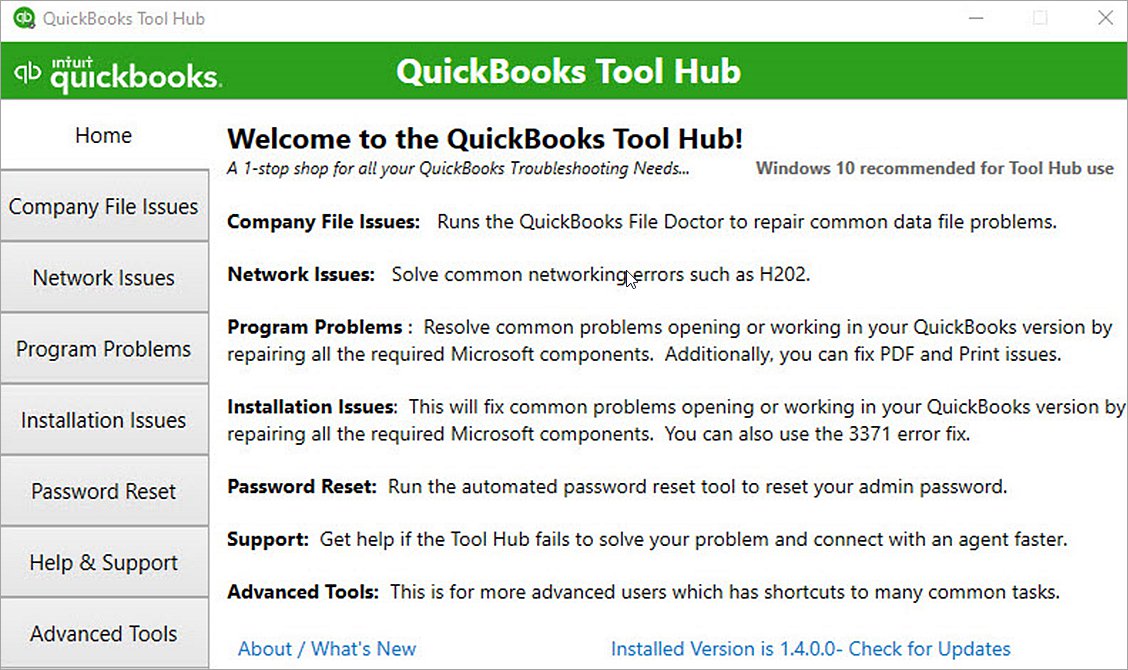
Solution 7: Reinstalling Quickbooks using Clean install.
- For uninstalling Quickbooks:
- Open the control panel.
- Go to the programs and features option.
- Select uninstall.
- Move to Quickbooks.
- On the wizard window, click on uninstall.
- Restart the system.
- Now, you need to reinstall Quickbook by using the clean install tool.
Solution 8: Opening company file from another location.
- Press Window+E from the keyboard.
- Now, you need to search the data file that has the .qbw extension.
- When you search for the file, you need to browse to the network drive where the data file is located.
- Right-click the file and choose the company file.
- Reach the C:Drive.
- You need to make a new folder here.
- You can name this folder as QBTEST and open the QBTEST folder.
- Paste the company file.
- Now, you have to restore “An Existing Company” through the C:\QBTEST folder that has been created.
- Open the company that has been copied in the QBTEST folder.

Hopefully, the issue- QuickBooks freezes up would have been resolved by now. If the issue still persists and you are unable to fix this. You can reach out to QuickBooks Enterprises Support at +1-888-485-0289 and our technical support team will help you in fixing ‘QuickBooks not responding’.

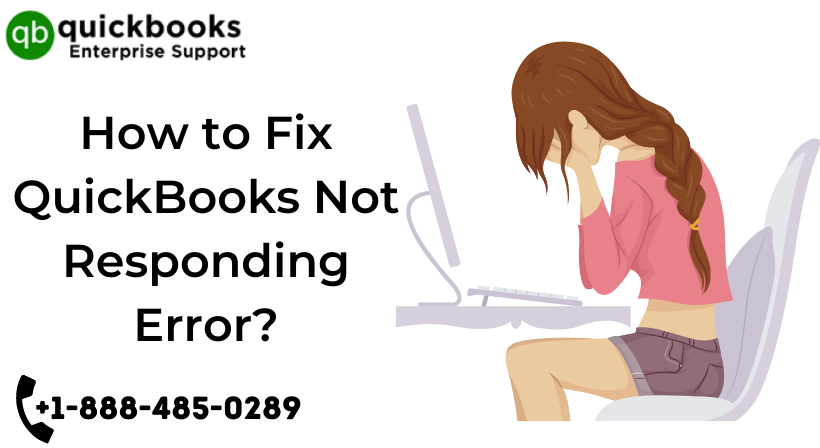
3 thoughts on “How to Fix QuickBooks Not Responding or QuickBooks Has Stopped Working Error?”