As far as accounting software is considered, Quickbooks is a brilliant software for functions like payroll services, invoice generations, creating reports and maintaining records. But, Quickbooks is also prone to various errors and technical glitches. These errors can be fixed by some basic troubleshooting. In this blog we will discuss QuickBooks crash com error. With the occurrence of Quickbooks crash com error, you will not be able to send the invoices to the clients.
Navigation to the article:
- What is Quickbooks crash com error?
- What are the causes of Quickbooks crash com error?
- How to fix Quickbooks crash com error?
What is QuickBooks Crash Com Error?
Since any error can be problematic in Quickbooks. Thus QB crash com error can cause a lot of nuisance and hamper your working with Quickbooks. Occurrence of Quickbooks crash com error won’t let you send the invoices to your clients or will ask you to make all the changes to invoice or receipt. You might also lose the unsaved information with the occurrence of QB crash com error.
Read Our other Blogs- How to Fix QuickBooks Abort Error?
What are the causes of Quickbooks crash com error?
Some of the causes for the occurrence of crash com error are:
- Synchronization would have failed with the windows or other components.
- Windows components are damaged or lost.
- MS office components are damaged.
- Installation of Quickbooks is not proper.
- QB related files have been deleted accidentally.
- Firewall or virus might be affecting the working of Quickbooks.
- How can you detect the presence of QB crash com error?
- While sending invoices through email.
- When any invoice is opened.
- When you try to save something.
- While opening any report.
How can you fix QuickBooks Crash Com Error?
Solution 1: By adding a windows admin user.
- You need to create a new windows user with the admin rights.
- For this, go to start menu and go to all programs tab,
- Now you have to open the windows small business server and then select the SBS console option.
- Proceed further by selecting Users and Groups and then Add a new user account.
- Fill the required details and give this user the admin rights,
- Reopen Quickbooks in the new user.
Solution 2: Updating Microsoft outlook to fix Quickbooks crash com error
- In the Microsoft outlook tab, reach to the file option and select the Office account.
- Now choose the update options.
- Now you have to proceed to choose the update now option.
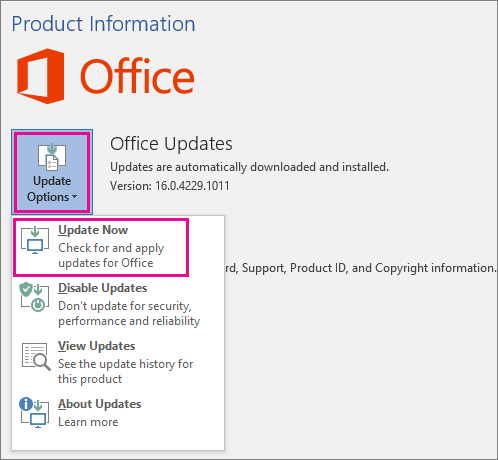
Solution 3: By adding an email account to Microsoft outlook.
Let us see how to add email to the Microsoft outlook:
- Reach to the file menu in Microsoft outlook and then select the info tab.
- Now you need to add an account to begin with the setup process.
- Enter the email address which needs to be added.
- Microsoft outlook will select the server, once this is done, click on connect.
- You have to enter the password and complete the setup by pressing OK.
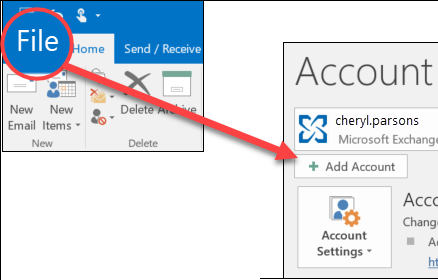
Method 4: By setting up Microsoft Outlook as the default mail app
For fixing Quickbooks crash com error, we can set the Microsoft outlook as default mail app. For doing so:
- Reach the control panel and then to the programs tab.
- Choose the tab of default programs and then choose the option of setting your default programs and then click on the mail option.
- You have to choose the outlook tab and save these settings.
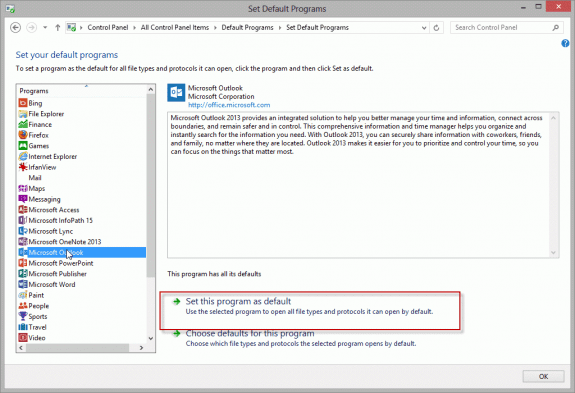
Method 5: By updating Quickbooks to the latest release.
- In Quickbooks:
- Go to the help menu.
- Choose the option of Update Quickbooks.
- Now move to the tab of Update now.
- Select the option of Reset updates checkbox.
- Now get the updates downloaded and once download is complete you have to restart the Quickbooks.
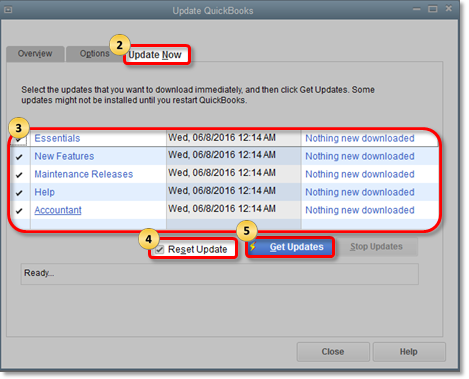
Method 6: Toggling mail settings.
- Reach the option of the User account in the control panel.
- Then you have to go to the mail option and choose the tab of microsoft outlook.
- Now you have to select the option of show profile followed by outlook option.
- Now you need to select the ‘Always use this profile option and choose the option of Prompt for a Profile to be used and click on Apply.
- Now you have to click on Always use this profile and click on Apply.
Method 7: Running QuickBooks in the compatibility mode.
- On the desktop, make a right click on the QuickBooks and choose properties.
- Now, you have to run this program in the compatibility mode.
- Choose the option of windows 7 from the drop down and then make a click on the option to run this program as an admin.
QuickBooks Crash Com Error can be easily resolved by these simple troubleshooting. If you need more help, contact our Quickbooks enterprises support pro advisor at +1-888-485-0289.

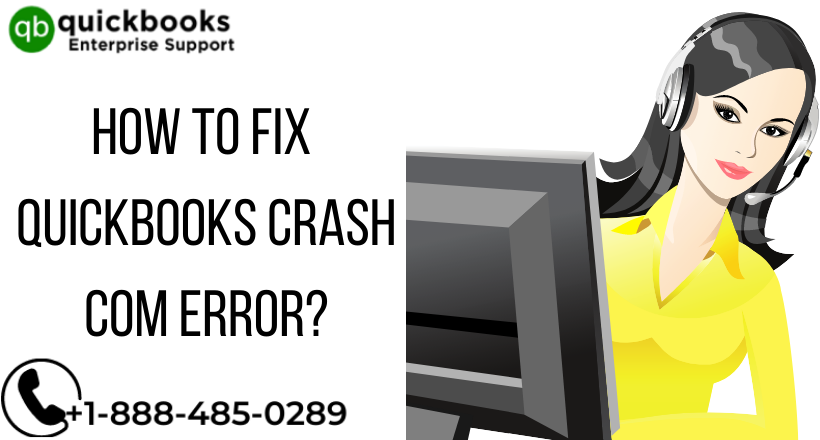
1 thought on “How to fix QuickBooks Crash Com Error?”