Clicking upon errors in Quickbooks is quite common .Like other software, QuickBooks sometimes may also have some technical glitches or errors which would not allow QuickBooks to complete the task. There are many errors which QuickBooks encounters. QuickBooks abort error is one of such errors. If you still show QuickBooks abort error code .Our technical support will offer you the required help.
Navigation to the article:
- What is Quickbooks Abort Error
- Why does Quickbooks abort Error occur?
- What are the effects of QuickBooks abort error?
- How to fix Quickboooks abort Error occurs?
What is QuickBooks Abort Error Code?
Occurrence of QuickBooks abort error results in difficulty in accessing the company files. Abort error occurs with an error stating “ The connection to the company files have been lost”. The changes which have been made need to be re-entered. It may result in the closing down of QuickBooks. Quickbooks abort Error is encountered when there is a damage in QBWUser.ini and it does not let you use Quickbooks.
Why does QuickBooks Abort Error Code occur?
- QBWUSER.INI files may be damaged or missing.
- Hard drives may be corrupted.
- Multiple computer systems might have been set up on one network host Quickbooks.
- In multiple user mode, quickbooks might be used using different versions.
- Antivirus may be clashing with Quickbooks.
- Quickbooks might be corrupted.
What are the effects of QuickBooks Abort Error?
- Quickbooks may shut down abruptly.
- Computer system might crash.
How can Quickbooks Abort Error Code be fixed?
Solution 1: Using QuickBooks file doctor to fix Quickbooks Abort Error.
Step 1: You have to install Quickbooks tool hub .
- Go to the downloads and install Quickbooks tool hub.
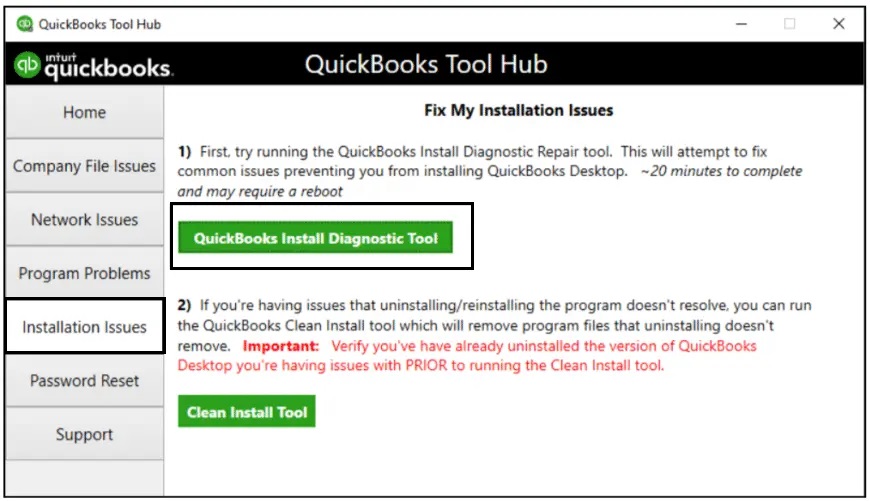
Step 2: Running Quickbooks file doctor tool.
- Open Quickbooks tool hub.
- Select the company file issues.
Run Quickbooks file doctor tool.and now you need to view the results:
1- If it shows “No error detected”, it means files are Ok.
2- If Error detect is shown , then you need to repair the file and restore the backup.
Solution 2: Renaming QBWUSER.INI file.
- First of all, you have to enable the hidden folders.
- Next, navigate to the location of the folder: \[user name]\AppData\Intuit\QuickBooks[year]\.
- Make a right click on QBWUSER.INI.
- Rename the file by adding .old at the end of the file, also rename the .ecml file.
Solution 3: Checking the hosting status of Quickbooks to resolve Quickbooks abort error?
- Reach the utilities tab from the files menu.
- Make a click on stop hosting to multi-user access.
- Check mark for the box ‘Open file in multi-user mode’.
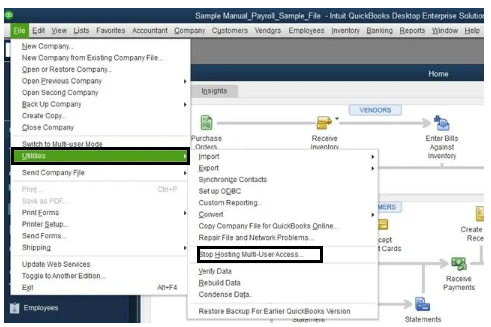
Solution 4: Disabling antivirus program and windows defender
For antivirus program:
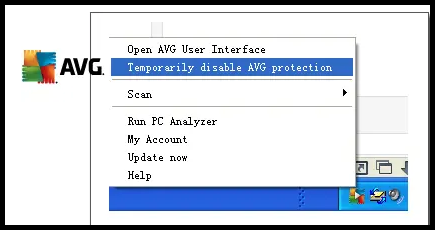
- It is required to access the antivirus software.
- Once you login to it, go to the settings of the program.
- Search for the option to disable the programs.
- Click on this option.
- Save these changes.
For Windows Defender:
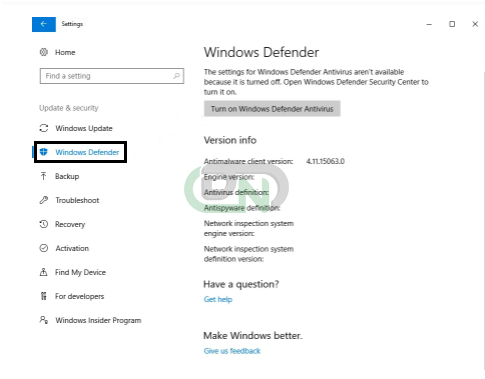
- Type windows defender in the windows search bar.
- Click on the first option that you see on the list.
- Look for the option to disable the windows defender.
- Save the changes, once this is done.
Solution 5: Renaming QBWUser.INI file to resolve Quickbooks abort error.
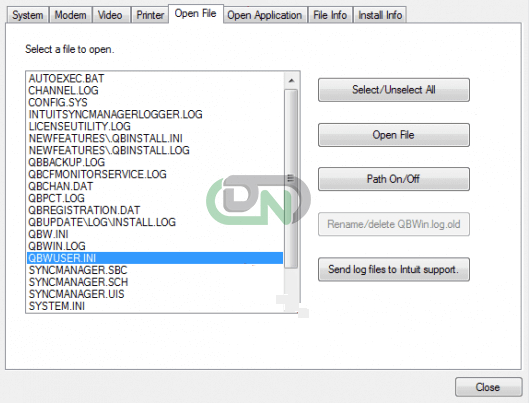
- To start with, locate the QBWUSER.INI file.
- Move to location:\[user name]AppData\Intuit\Quickbooks[year]\
- Once you locate the file, right click the file.
- Rename the file by adding .old at the end of the file.
- Now you are required to rename the entitlement data store and .ecml file.
Solution 6: Using Task manager to fix Quickbooks abort error
- To start with, Close Quickbooks.
- Open the task manager.
- Locate all quickbooks related windows.
- End the processes by clicking on End task.
- https://www.dancingnumbers.com/wp-content/uploads/2022/01/ending-quickbooks-programs-dn-screenshots.jpg
Hopefully, QuickBooks abort error code is now resolved!! If you need more assistance to fix QuickBooks abort error, you can reach out to QuickBooks enterprise support at +1-888-485-0289.


2 thoughts on “How to Fix QuickBooks Abort Error Code”