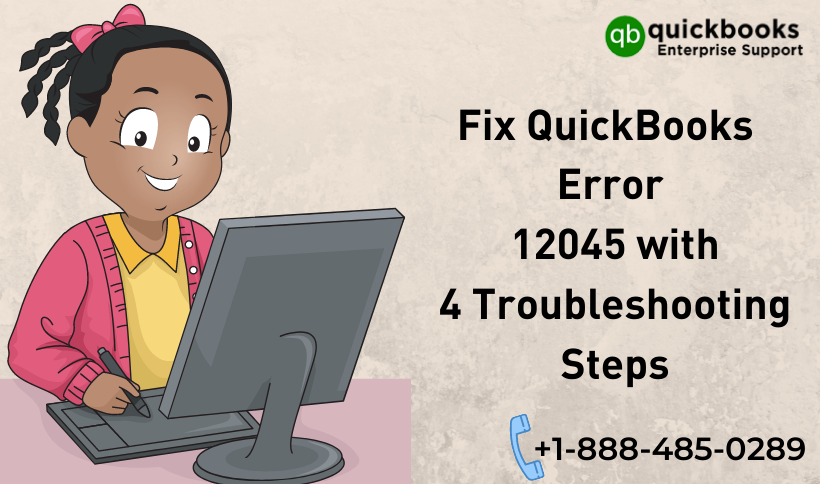QuickBooks is used all over the globe by small and medium sized businesses for their accounting and financial tasks. You don’t have to go through the hassle of entering the data on a daily basis which allows you to focus on your work. QuickBooks allows you to generate invoices etc and utilize banking services. But, sometimes QuickBooks face certain technical glitches and errors. These issues can arise due to various reasons like corruption in the QuickBooks installations or while updating QuickBooks. One of such errors is QuickBooks Desktop Error Code 12045 is an update error which usually happens due to slow or sluggish internet connection.
What is QuickBooks Desktop Error Code 12045?
Sometimes when you try to update the QuickBooks desktop to its latest release, QuickBooks Update Payroll Error 12045 may pop up on your screen which may state “Failed to download the update:Error 12045”. QuickBooks Error 12045 is a quickbooks desktop update error.
Some of the prominent reasons for the occurrence of QuickBooks Error 12045 are:
- The date and time settings in your system are not set properly.
- QuickBooks might not be able to set the link with the intuit server.
- Error 12045 can also happen when there are multiple versions of QuickBooks desktop in your software.
- Internet connection settings may not be configured properly.
- Updated company files may be damaged.
Read Our Other Error Blogs QuickBooks Error Code 15000, How to fix?- 3 Simple Steps
How can QuickBooks Desktop Error Code 12045 be resolved?
There are various ways to fix Error 12045. Some of the basic methods are:
Solution 1: Checking and rectifying date and time.
- From the bottom right corner of your system, right click on the clock on the desktop taskbar.
- In the tab which opens, select the option of Adjust date and time.
- Now, make a click on Change date and time.
- You can set the correct date and time from here.
- Once you set the time, click OK.
- Now, you have to close these windows and open the QuickBooks again
QuickBooks Desktop Error Code 12045 Solution 2: Changing the internet connection settings.
- The very first task is to open the Quickbooks desktop and then reach its help menu.
- From the help menu, select the Internet connection setup.
- In the options which appear, choose ‘USe my computer’s Internet Connection Settings to establish a connection when this application accesses the internet’.
- To proceed further, click on Next and select the tab of Advanced Connection settings.
- Herein, locate the ‘Restore Advanced settings and then press OK.
- Close the QuickBooks and reopen it again.
- Now, you need to update the QuickBooks.
Read Our Other Error Blogs QuickBooks Update Error Code 1603 : Fixed in Simple 5 Steps
QuickBooks Desktop Error Code 12045 Solution 3: Configuring firewall settings.
You have to enable Port 80 and Port 443 in the firewall settings and make sure to provide access to these files:
- IntuitsyncManager.exe
- QBCFMonitorService.exe
- QBDBMgr.exe
- QBDBMgrN.exe
- QBGDSPlugin.exe
- QBLaunch.exe
- QBServerUtilityMgr.exe
- QBW32.exe
- AutoBackupExe.exe
- Dbmlsync.exe
- DBManagerExe.exe
- FileManagement.exe
Solution 4: By deleting other installations of QuickBooks.
If the same version of the QuickBooks is installed twice in your system. then , it can cause the occurrence of Quickbooks update errors, like QuickBooks Update Payroll Error.
So, it is recommended that you delete the copy of QuickBooks.
Contact QuickBooks Error Support To Resolve QuickBooks Desktop Error Code 12045
Different versions of QuickBooks in the same system can also result in the occurrence of error. Hence, it is advised to keep only one version of QuickBooks. You can delete the rest. I believe these methods would definitely help you in fixing QuickBooks Payroll Errors. But, if the error still persists and you are unable to resolve QuickBooks Desktop Error Code 12045, you don’t have to worry at all, You can reach out to QuickBooks Enterprise Support at +1-888-485-0289 and our dedicated team of experts will help you in resolving all your issues.